0
You have 0 items in your cart
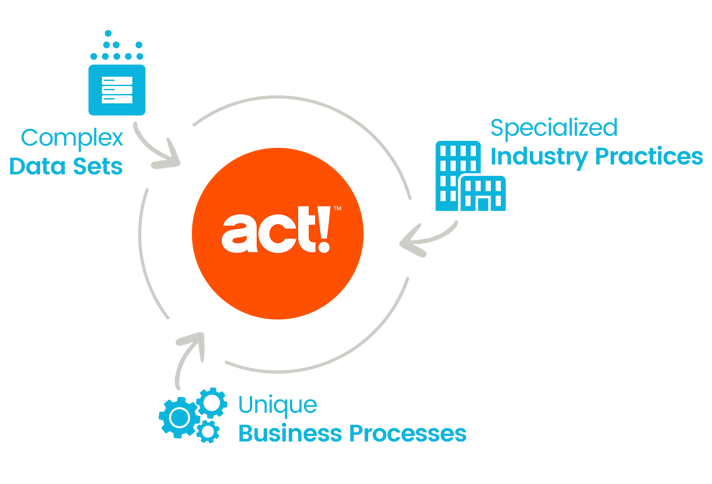
Do you maintain complex data separate from Act!, because you struggle to find the right place for insurance policy details, product catalogues, mortgage information, or project management dates? Unlock the full potential of Act! using Custom Tables Manager and Industry Templates in the new Act! Premium Plus. Custom Tables Manager provides maximum adaptability so you can bring complex data sets, unique business processes, and specialised industry practices together in Act! to manage your business. But unlike spreadsheets, you can associate individual table entries to Act! contacts, companies,groups, and opportunities for easy reference. Plus, you get the benefits of CRM to action on the data—create activities and to-dos, send follow-up emails, engage in informed sales conversations, and more.